The computer is here to stay. It continues to invade more parts of our lives everyday. This extensive computer use presents many unique problems to the visual system and our eyes.
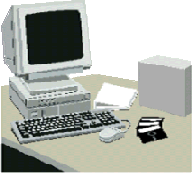
Today, the computer has become an important part of many businesses, agencies and homes. Has the holiday season brought some computing cheer into your life? Did you just upgrade an older machine or did you get a brand new computer system? Regardless, each new year will likely continue to bring more computing into your life. Are your eyes ready for this unique challenge?
The computer presents many unique problems for the eyes to overcome. The computer screen, or monitor, is really a small television and is therefore termed a "self-illuminating object". That is, unlike paper, which is seen by reflection of light, it, in and of itself, is a source of light. Many of the visual problems associated with the user of the computer is related to this "self-illuminating" environment.
The image that is shown by the computer monitor is displayed through the use of "pixels" (this term came from the contraction of "picture element"). Since the pixels are all rounded, text that is displayed on the monitor has no straight edges which leads to fuzzy letters. This strains the eyes because the eyes try to "focus" the fuzzy letters but this of course, is impossible. Any small amount of uncorrected prescription will exaggerate this strain and so it is very important to wear the appropriate prescription when doing computer work. Studies have shown that as little as one unit (0.25D) of astigmatism left uncorrected will create symptoms for the computer user. It would not be uncommon that two or three units of astigmatism left uncorrected for general purpose tasks i.e. driving a car, watching a movie or television, reading a book, etc. will not even be noticed, much less create any symptoms.
Another problem is the distance that the monitor is placed from the user's eyes. The average monitor is placed between twenty and thirty-two inches from the eyes. This distance is a large problem for those people that require a bifocal for viewing far and near. The distance portion of the bifocal is set for objects much further than the monitor and the near portion of the bifocal is set for objects much closer than the monitor. You can often see people who wear a bifocal for the computer do the "head tilt, chin thrust" maneuver. This is because they are raising the near portion of the bifocal and then moving themselves closer to the monitor so they may see it clearly.
The eyes will also dry out more while using a computer. A study on computer user's showed that these people blink as much as three times less frequently while on the computer than during other activities. By blinking less frequently, the tears have more time to evaporate causing the eyes to dry. This has the effect of making the eyes uncomfortable, blurring the vision, and causing an unhealthy situation on the surface of the eyes. Placing the monitor too high also enhances this negative drying effect on the eyes. This dry eye problem is so significant that an eye lubricating drop manufacturer released an eyedrop specifically to aid the computer user.
Some other problems such as reflections and glare from office lighting or direct sunlight exist when the monitor's placement is not correct. Screen colors too, are very important in easing the strain on the eyes. Black text on a white background has been shown to be the preferred combination. Please take note of this website's overall color scheme. Since there is so much text contained within this website, it was very important to make the text easy to read by optimizing layout using black text on a white background.
Computer Statistics 2007-2012 | |
| 75% | 75% of all jobs in the U.S. rely on computers. |
| 72% | The average U.S. worker spends 72% of working hours on a computer during a typical 40-hour workweek. |
| 74.8% | 74.8% households have internet at home. |
| 78.9% | 78.9% households have computers at home. |
| 14% | A national survey of eye doctors found that more than 14% of their patients presented with eye or vision-related symptoms resulting from computer work. |
| 41% | A survey of more than 2,000 current and former contact lens wearers showed that 41% of their time was spent using a computer and was the most frequently mentioned activity for causing discomfort while they were wearing their contact lenses. |
As you can see, there are many complex issues with respect to the computer and your eyes. I have only touched upon some of them here. In prescribing solutions for the computer user, understanding many of the requirements in a specific work environment is extremely important. Contact lenses for the computer user can offer many benefits over glasses. If you are only wearing glasses I will often, in taking care of the "heavy duty" computer user, prescribe a specific pair of "computer glasses" to minimize the stresses of the computer on the eyes. These glasses are not intended for general purpose activities, are in addition to general purpose glasses and in fact, will not work for the everyday vision demands. Lubricating eyedrops may also be a part of the overall answer for comfortable vision. Specific optical corrections, lubrication eyedrops, ergonomic considerations as well as work habits all must be accounted for when providing eye care for the computer user. In satisfying these criteria, your eyes will be much "happier" while spending all those hours staring at a computer screen.
